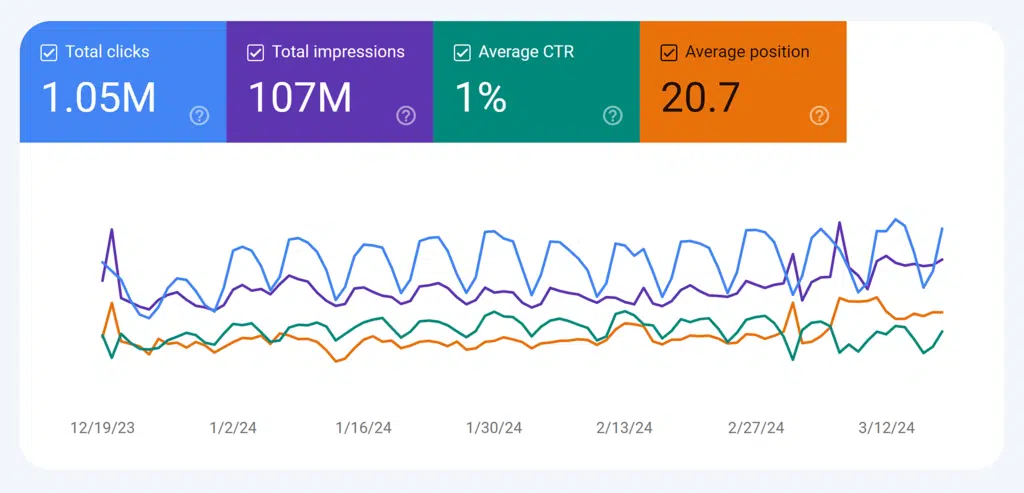Table of Contents
ToggleWebsite Traffic Checker: Your Ultimate Guide to Tracking & Growing Your Website Traffic 🚀

Website traffic is the heartbeat of any online business or blog. Knowing how many visitors come to your site, where they come from, and what they do is essential for growth. Without accurate data on your website traffic, it’s like driving blindfolded with no idea where you’re headed or how close you are to your goals. This is where website traffic checkers come in—powerful tools that reveal insights to optimize your site and supercharge your digital marketing strategy.
Why choose a reliable website traffic checker? It’s not just about numbers; it’s about actionable insights for higher engagement, better conversions, and a clearer understanding of your audience. In this ultimate guide, we’ll explore everything you need to know about website traffic checkers, including the best tools in 2025, how to choose one, and how to turn data into results.
Are you ready to unlock your website’s true potential? Let’s dive in!
What Is a Website Traffic Checker? How Does It Work?
A website traffic checker is a software tool or service that tracks, measures, and analyzes the number of visitors your site receives over a given time period. These tools go beyond just counting visits — they provide detailed insights including visitor behavior, traffic sources, location data, and engagement metrics.
How do traffic checkers gather data?
- They aggregate data from internet service providers (ISPs), browser extensions, public web sources, and user traffic.
- Some tools integrate directly with your website analytics for precise, customized data.
- AI and big data help these tools estimate competitor traffic and market trends even without direct access to their analytics.
Key features include:
- Total visits, unique visitors, and new vs returning visitor stats.
- Traffic breakdown by sources: organic search, social media, paid ads, referrals.
- Visitor geographic location and device types.
- On-site behavior metrics like bounce rates, session duration, and popular pages.
- Competitor comparisons and benchmarking.
Why Website Traffic Data is Essential for Your Online Success
Without data, digital marketing is guesswork. Website traffic data helps you:
- Identify your most effective traffic channels.
- Understand user interests and preferences via on-site behavior.
- Optimize marketing spend by investing in channels that convert best.
- Spot and fix visitor drop-off points.
- Benchmark against competitors.
- Strategically plan content, SEO, and paid campaigns.
FOMO Fact: Brands analyzing traffic data daily grow revenue 3x faster and reduce marketing waste by 50%. Ignoring traffic analytics means missing out on huge growth opportunities and falling behind your competitors.
Top Website Traffic Checker Tools to Use in 2025
- Semrush
Well-known for its comprehensive SEO toolkit, Semrush offers in-depth traffic analytics, keyword tracking, competitor analysis, and more. Its user-friendly interface is ideal for marketers of all levels.
- Ahrefs
Famous for backlink and domain analysis, Ahrefs also provides detailed traffic estimation and competitor insights, making it a favorite among SEO professionals.
- SimilarWeb
Known for instant website traffic overview with a great free tier, SimilarWeb’s Chrome extension gives quick access to traffic summaries and source breakdowns on any website.
- Neil Patel’s Website Traffic Checker
A simple yet powerful free tool integrated into Ubersuggest, perfect for beginners looking for basic traffic estimates and keyword ideas.
- Sitechecker
Combines traffic analysis with SEO audits and rank tracking, giving actionable insights for website optimization.
(Include tool strengths, pricing, free versions, and unique features for each)
How to Choose the Right Website Traffic Checker for Your Needs
- Define your traffic analysis goals: competitor research, marketing optimization, SEO strategy?
- Budget constraints and necessary features (real-time data, competitor benchmarking)
- Ease of use and reporting options
- Integration with other tools (Google Analytics, CRM)
- Customer support and updates
Step-by-Step Guide: How to Use a Website Traffic Checker Tool Effectively

- Set up your account and connect your website (if required).
- Learn the dashboard metrics: sessions, bounce rate, average duration, referrers.
- Analyze traffic sources: organic, paid, social, referral.
- Identify peak visitor times and geographic hotspots.
- Benchmark competitor traffic for strategic insights.
- Use data to inform content planning, ad spends, and user experience improvements.
The Arti Digital Marketing Services Promise
- Personalized attention: We listen first, plan second.
- Latest technology: Utilizing advanced tools and analytics.
- Dedicated support: We’re with you every step of the way.
- Sustainable growth: Focused on building your brand’s long-term success.
Conclusion and Next Steps With CTA
Data-driven marketing starts with knowing your traffic. Whether you’re a small blog or a large enterprise, using the right website traffic checker tool gives you the power to grow effectively and outsmart competitors.
Don’t wait! Get started now and unlock your website’s full growth potential.
Don’t let your business be overlooked. Step into the future of marketing with confidence.

www.artichaurasiya.com to get started on the journey to success right now.
Your customers are online. It’s time you meet them there!
Let’s make your business a digital success story with Arti Digital Marketing Services — where your growth is our mission.
FAQs About Website Traffic Checkers ❓
Q1: Can I accurately track my competitor’s traffic?
A1: Tools provide estimates based on aggregated data; while not 100% exact, they offer valuable comparative insights.
Q2: How often should I check website traffic?
A2: Weekly or monthly depending on your campaign velocity or business needs.
Q3: Are free tools worth it?
A3: Yes, for beginners or small businesses, free tools like Neil Patel’s checker or SimilarWeb’s extension give useful data with upgrade options.
Q4: Will a traffic checker help improve my SEO?
A4: Yes, by identifying high-traffic keywords, sources, and competitor strategies, you can refine SEO and content plans.
Q5: What’s the difference between unique visitors and page views?
A5: Unique visitors count individual users; page views count total pages loaded, including multiple by the same user.